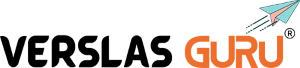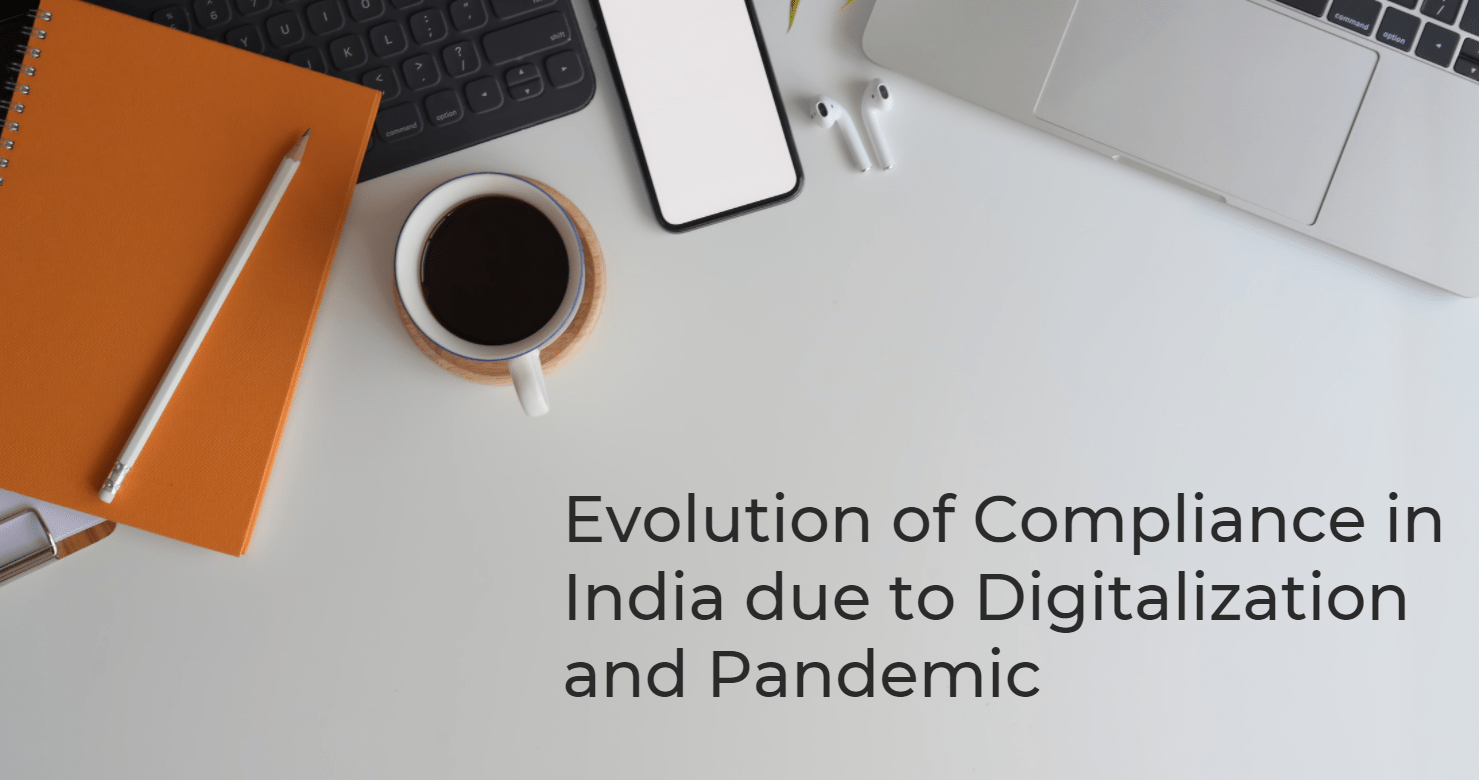Why DIR-3 KYC Web Form?
The purpose of the DIR-3 KYC Web Form is to verify and authenticate the current KYC information that is stored in the MCA database. All individuals who possess a Director Identification Number (DIN) as of March 31st of that fiscal year are required to submit the DIR-3 KYC form. September 30, 2024 is when Form No. DIR-3 KYC (Web) must be submitted. The deadline for this activity is 30th September of every year. Please be aware that you cannot edit or alter any information using the DIR-3 KYC Web Form service; it is only meant to be used for verification. The user must use the e-form “Form No. DIR-3-KYC” available on the portal post login rather than the DIR-3 KYC web form if any adjustments need to be made to the director’s information.
DIY steps for DIR-3 KYC Web Form Online
- Login to MCA V3 Portal
- Open the DIR-3-KYC Web Form
- Enter Your DIN Number to Verify Mobile Number & Email ID with OTP
- Verify Your Personal Information
- Submit The Web Form
- Service Request Number (SRN)
- Pay Fees
- Acknowledgement
Check List to Fill DIR 3 KYC Web Form
It is imperative that the user carefully reads the instructions and recommendations before completing the online application web forms.
- Prior to completing the online form, the user must register as a business or as a registered user on the MCA website.
- On the MCA site, the user needs to register a working email address and mobile number in relation to the DIN.
- In order to avoid having to file the web form DIR-3 KYC, the user needs to have a valid DIN that is either approved, disqualified, or deactivated.
- Form No. DIR-3-KYC, an electronic form, is at least one of the forms filed against the DIN.
- The statuses of Payment incomplete, Under processing, and Approved are not yet present on the accepted DIN or the webform “DIR-3 KYC web.”
- The user should be informed that filing will only be allowed if the deactivation of the DIN status is due to “Non-filing of KYC in DIR-3 KYC.”
- Verify that the DIN provided on the online form was issued on March 31 of the preceding fiscal year, or before.
- The user’s email address and mobile number OTP must be verified.
- DIN holders whose numbers are allocated on or before March 31st of each year and whose numbers are in the “Approved” state by September 30th, 2024, do not need to pay any fees for submitting KYC applications.
How To Fill Out The DIR-3 KYC Web Form Online?
STEP 1: Visit The MCA V3 Portal
- Click here to Register on MCA V3 Portalif you are a new user
- If you are an existing user, log in to MCA V3 Portal
STEP 2: Open The DIR-3 KYC Web Form
- After logging in, navigate to MCA services and choose the area for company e-filing.
- Choose the option labeled “DIN-related filing.” Navigate to the “Form DIR-3 KYC Web” option located in the filing part connected to DINs. It could be included in a drop-down menu or listed under a particular subheading.
- Press the next button to continue.
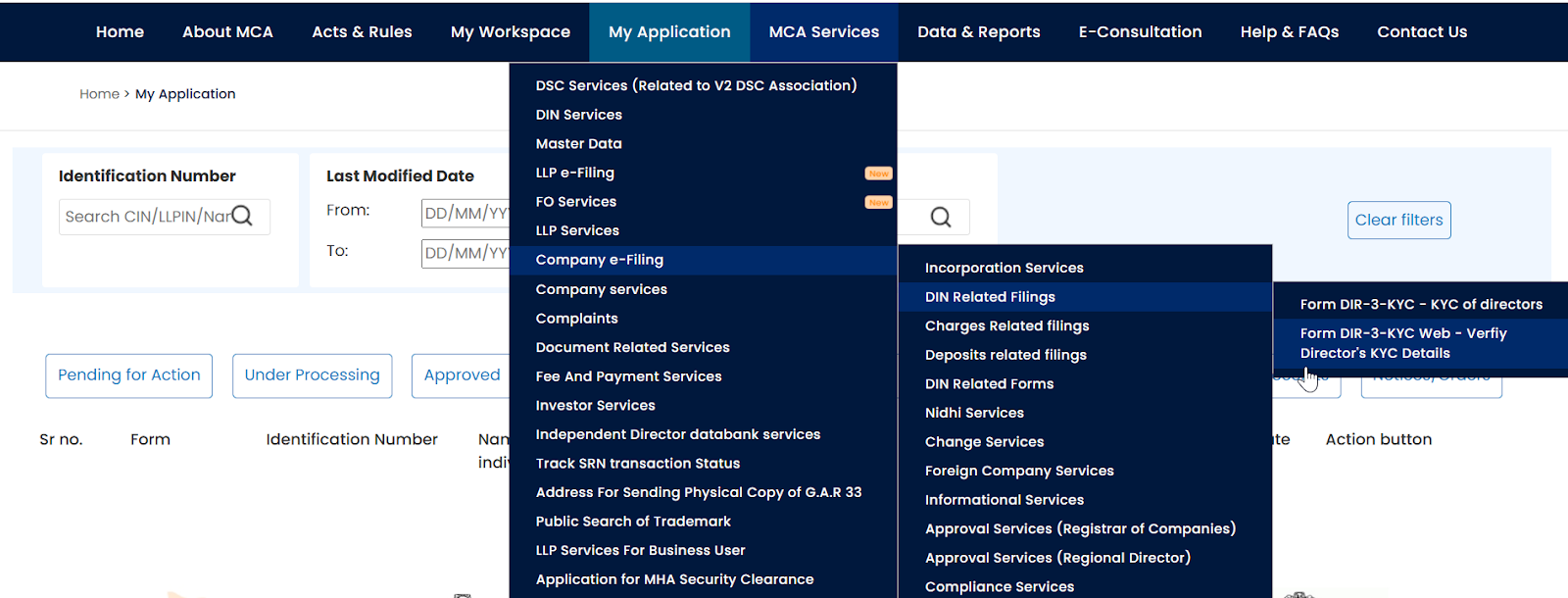
STEP 3: Verify your Mobile Number and email with OTP
- Verify that your personal email address and mobile number are accurate. If so, select Send OTP to obtain the email and mobile OTP.
- Click the appropriate Verify OTP buttons after entering the OTP for the email address and mobile number in the corresponding input boxes.
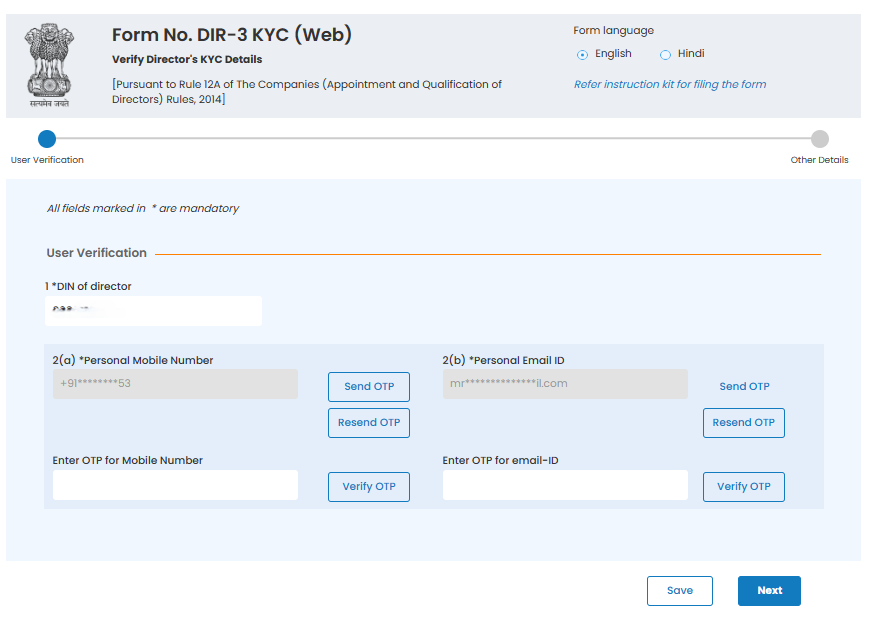
STEP 4: Verify Your Personal Information
- Click the PROCEED button after checking that all the information is correct and accepting the terms and conditions by checking the box.
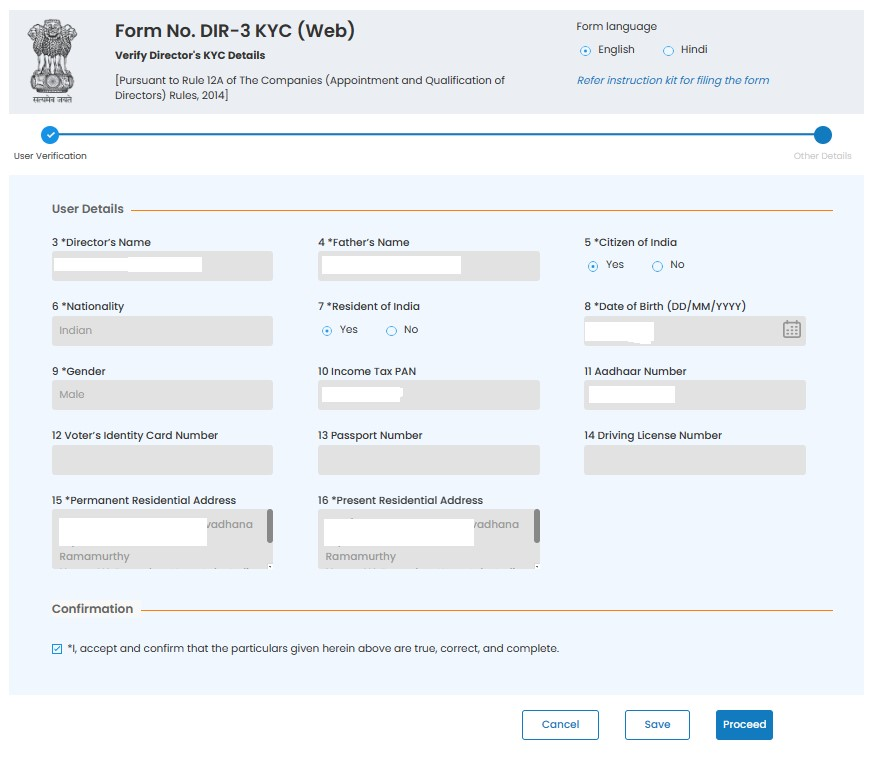
STEP 5: Submit The Web Form
- To submit the DIR-3 KYC web form, click Submit in the popup window.
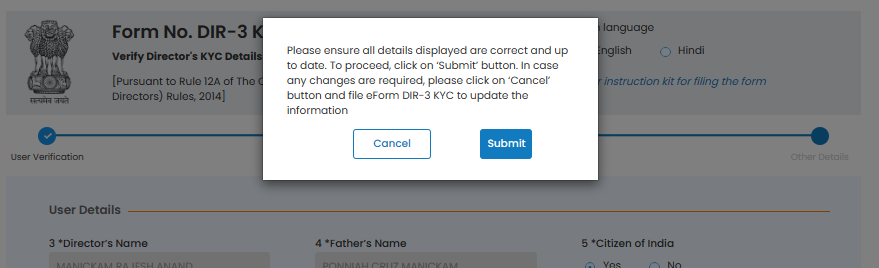
STEP 6: Service Request Number (SRN)
- After completing a web form, an SRN is generated (the user may use the SRN in any further communication with the MCA).
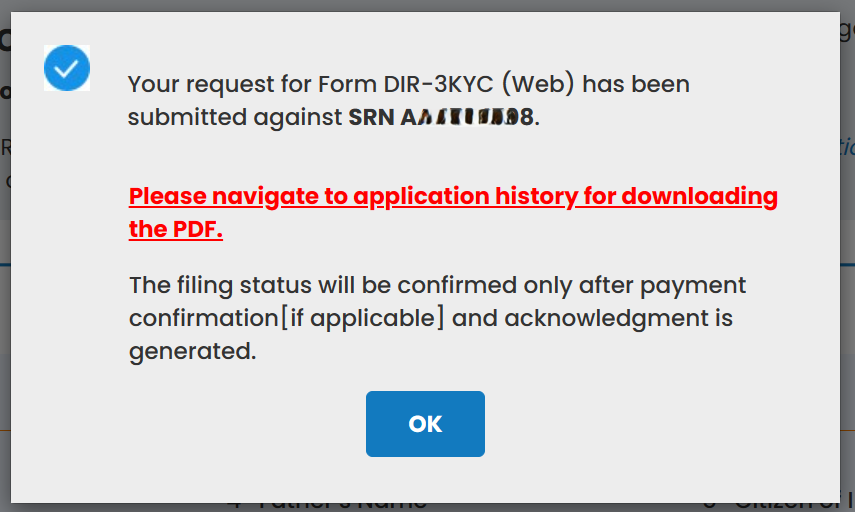
STEP 7: Pay Fees
- There is no charge if a director’s DIN status is “active.” Still, in order to finish submitting the DIR-3-KYC Form, you must finish the payment confirmation step. In the event that your DIN is “deactivated” and the stated cause is “Non-filing of KYC in DIR-3-KYC,” you would be required to pay an MCA-mandated cost of Rs 5,000. You will see the screen below if the fee is not applicable. Kindly choose “Confirm Submission.”
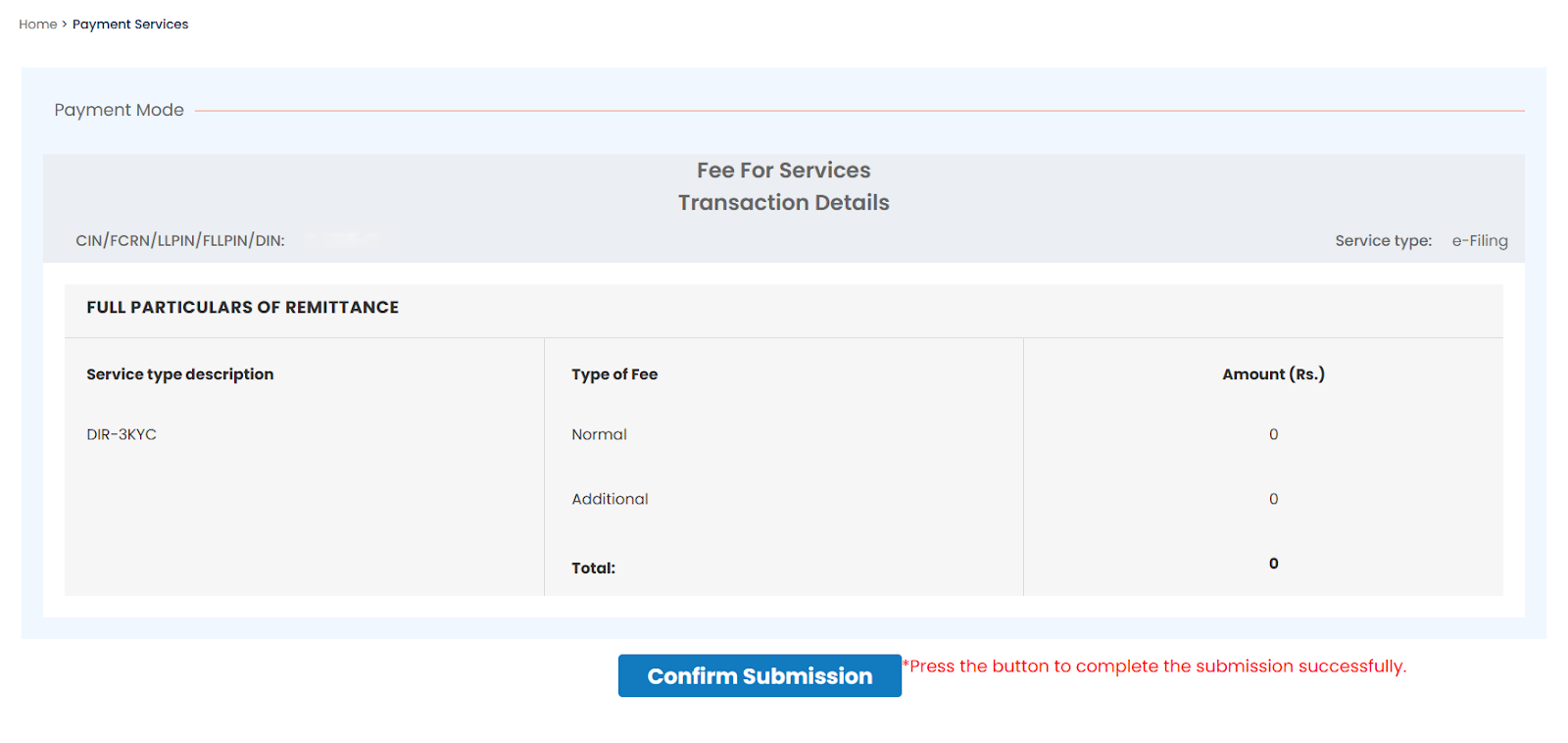
STEP 8: Acknowledgement
- The MCA V3 platform will generate an acknowledgement receipt, which you should save for future reference.
FAQs:
When submitting the DIR-3 KYC Web form, is it possible for me to edit my personal information?
When submitting the DIR-3-KYC Web Form, you are not permitted to edit any of your personal information. To make any modifications, please go to MCA Services → Company e-Filing → DIN Related Filings and select DIR-3-KYC KYC for Directors Form.
What happens if the DIR-3 KYC web form is not submitted by the deadline?
The Deadline for KYC is 30th September of every year. If not done your DIN will be designated as inactive and a penalty of Rs 5,000 will be applicable for failing to fill the DIR-3 KYC web form on time. This might potentially impact your capacity to serve as a director in companies.
Is it possible to submit the DIR-3 KYC web form on behalf of more than one director at once?
Every director must submit their unique DIR-3 KYC web form on their own. It is not possible to submit numerous forms in one submission.
If my DIR-3 KYC web form is rejected, what should I do?
If your form is rejected, you should check the MCA’s rejection justifications and make the required adjustments. After that, you can submit the form again within the allotted period.
Where can I go to get help and more details about the DIR-3 KYC online form?
You should visit the official MCA website (https://www.mca.gov.in/) for more comprehensive information, the most recent recommendations, and help completing the DIR-3 KYC web form. Alternatively, you can speak us for any concerns about business compliance in India.
Share This post!

Why DIR-3 KYC Web Form?
The purpose of the DIR-3 KYC Web Form is to verify and authenticate the current KYC information that is stored in the MCA database. All individuals who possess a Director Identification Number (DIN) as of March 31st of that fiscal year are required to submit the DIR-3 KYC form. September 30, 2024 is when Form No. DIR-3 KYC (Web) must be submitted. The deadline for this activity is 30th September of every year. Please be aware that you cannot edit or alter any information using the DIR-3 KYC Web Form service; it is only meant to be used for verification. The user must use the e-form “Form No. DIR-3-KYC” available on the portal post login rather than the DIR-3 KYC web form if any adjustments need to be made to the director’s information.
DIY steps for DIR-3 KYC Web Form Online
- Login to MCA V3 Portal
- Open the DIR-3-KYC Web Form
- Enter Your DIN Number to Verify Mobile Number & Email ID with OTP
- Verify Your Personal Information
- Submit The Web Form
- Service Request Number (SRN)
- Pay Fees
- Acknowledgement
Check List to Fill DIR 3 KYC Web Form
It is imperative that the user carefully reads the instructions and recommendations before completing the online application web forms.
- Prior to completing the online form, the user must register as a business or as a registered user on the MCA website.
- On the MCA site, the user needs to register a working email address and mobile number in relation to the DIN.
- In order to avoid having to file the web form DIR-3 KYC, the user needs to have a valid DIN that is either approved, disqualified, or deactivated.
- Form No. DIR-3-KYC, an electronic form, is at least one of the forms filed against the DIN.
- The statuses of Payment incomplete, Under processing, and Approved are not yet present on the accepted DIN or the webform “DIR-3 KYC web.”
- The user should be informed that filing will only be allowed if the deactivation of the DIN status is due to “Non-filing of KYC in DIR-3 KYC.”
- Verify that the DIN provided on the online form was issued on March 31 of the preceding fiscal year, or before.
- The user’s email address and mobile number OTP must be verified.
- DIN holders whose numbers are allocated on or before March 31st of each year and whose numbers are in the “Approved” state by September 30th, 2024, do not need to pay any fees for submitting KYC applications.
How To Fill Out The DIR-3 KYC Web Form Online?
STEP 1: Visit The MCA V3 Portal
- Click here to Register on MCA V3 Portalif you are a new user
- If you are an existing user, log in to MCA V3 Portal
STEP 2: Open The DIR-3 KYC Web Form
- After logging in, navigate to MCA services and choose the area for company e-filing.
- Choose the option labeled “DIN-related filing.” Navigate to the “Form DIR-3 KYC Web” option located in the filing part connected to DINs. It could be included in a drop-down menu or listed under a particular subheading.
- Press the next button to continue.
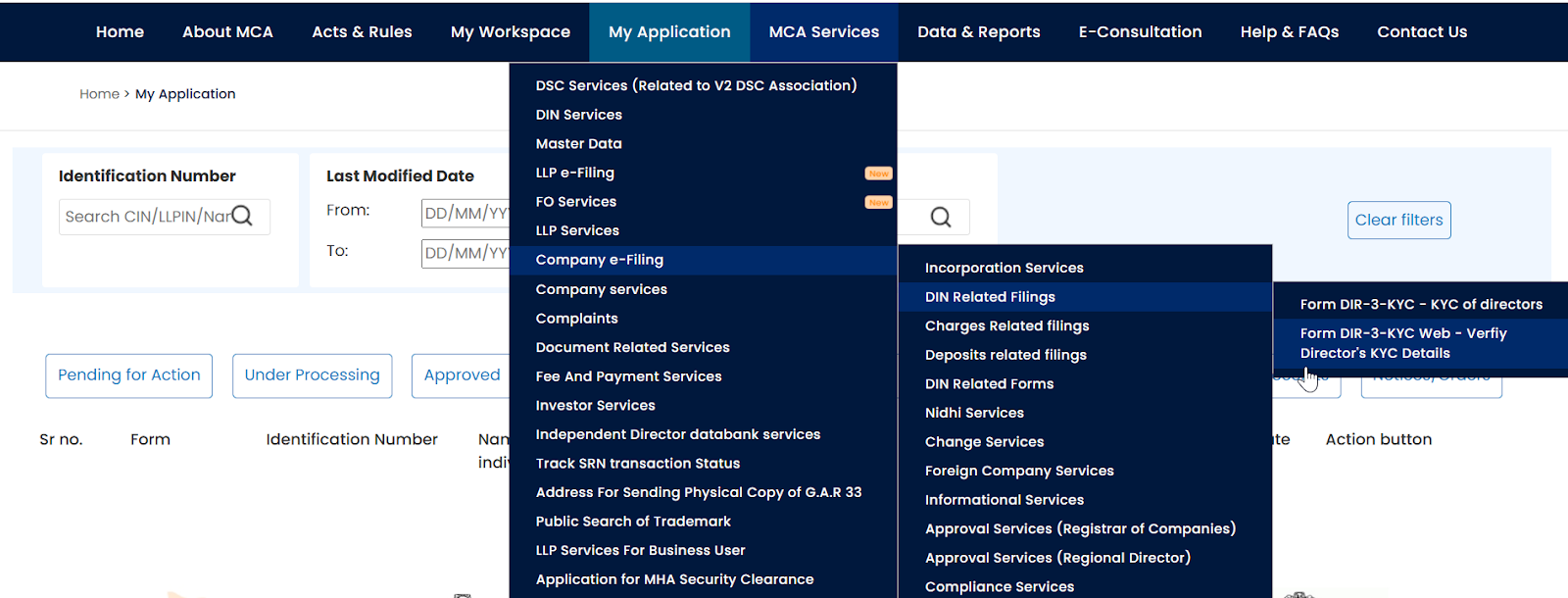
STEP 3: Verify your Mobile Number and email with OTP
- Verify that your personal email address and mobile number are accurate. If so, select Send OTP to obtain the email and mobile OTP.
- Click the appropriate Verify OTP buttons after entering the OTP for the email address and mobile number in the corresponding input boxes.
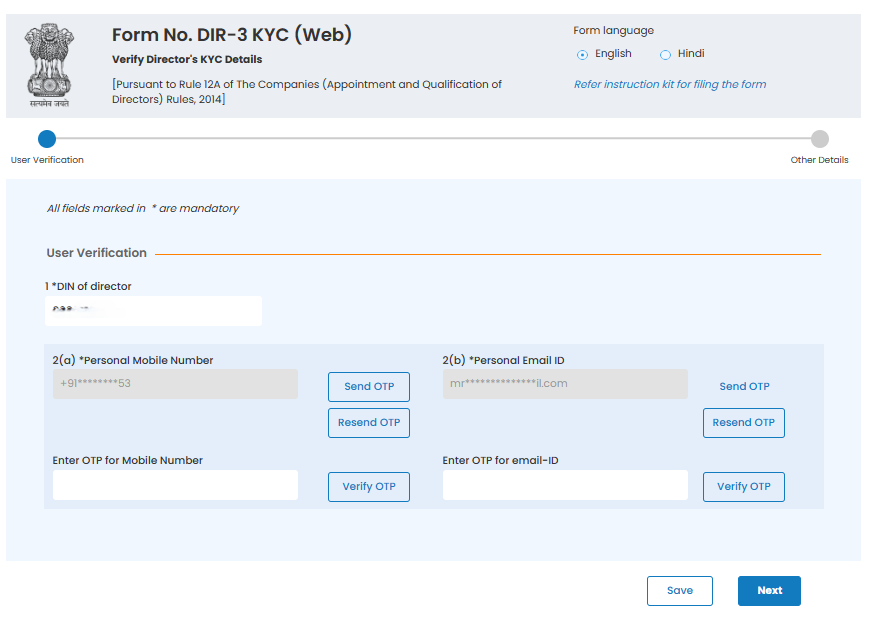
STEP 4: Verify Your Personal Information
- Click the PROCEED button after checking that all the information is correct and accepting the terms and conditions by checking the box.
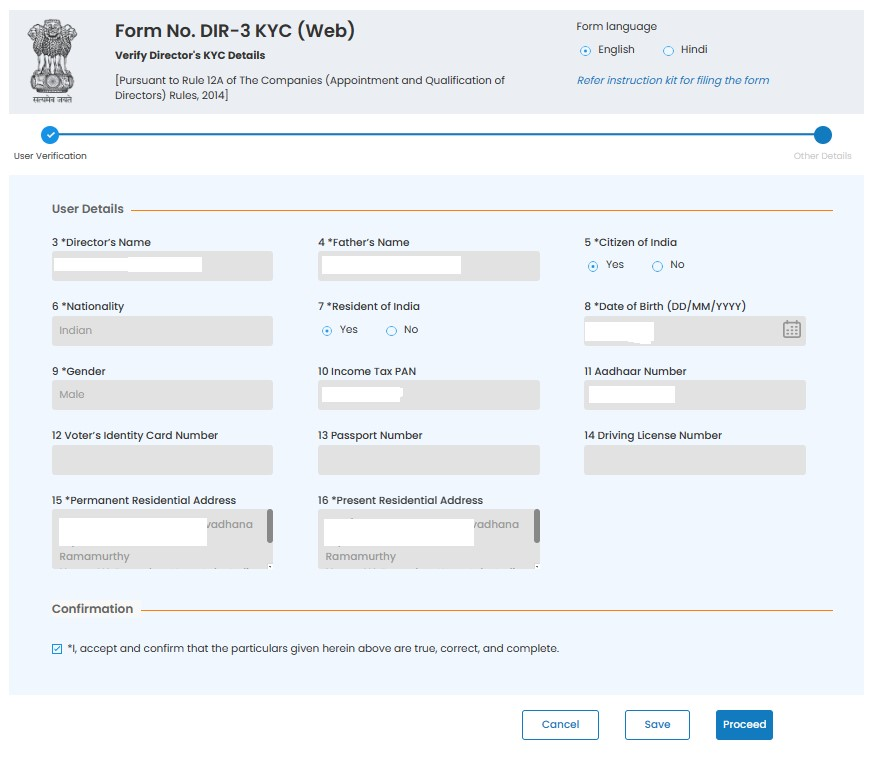
STEP 5: Submit The Web Form
- To submit the DIR-3 KYC web form, click Submit in the popup window.
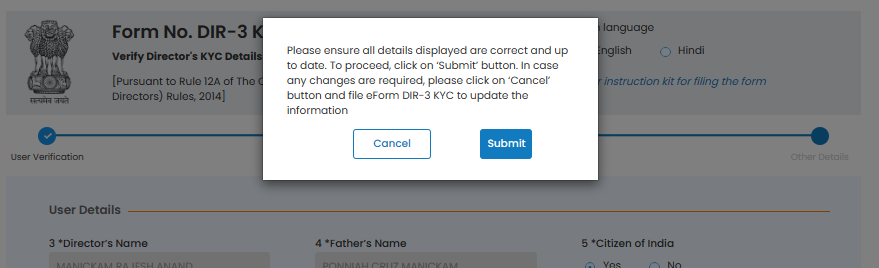
STEP 6: Service Request Number (SRN)
- After completing a web form, an SRN is generated (the user may use the SRN in any further communication with the MCA).
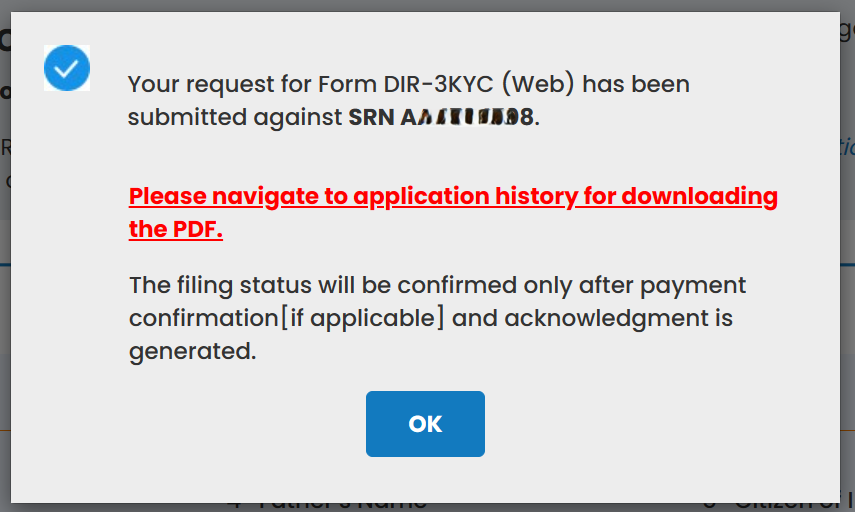
STEP 7: Pay Fees
- There is no charge if a director’s DIN status is “active.” Still, in order to finish submitting the DIR-3-KYC Form, you must finish the payment confirmation step. In the event that your DIN is “deactivated” and the stated cause is “Non-filing of KYC in DIR-3-KYC,” you would be required to pay an MCA-mandated cost of Rs 5,000. You will see the screen below if the fee is not applicable. Kindly choose “Confirm Submission.”
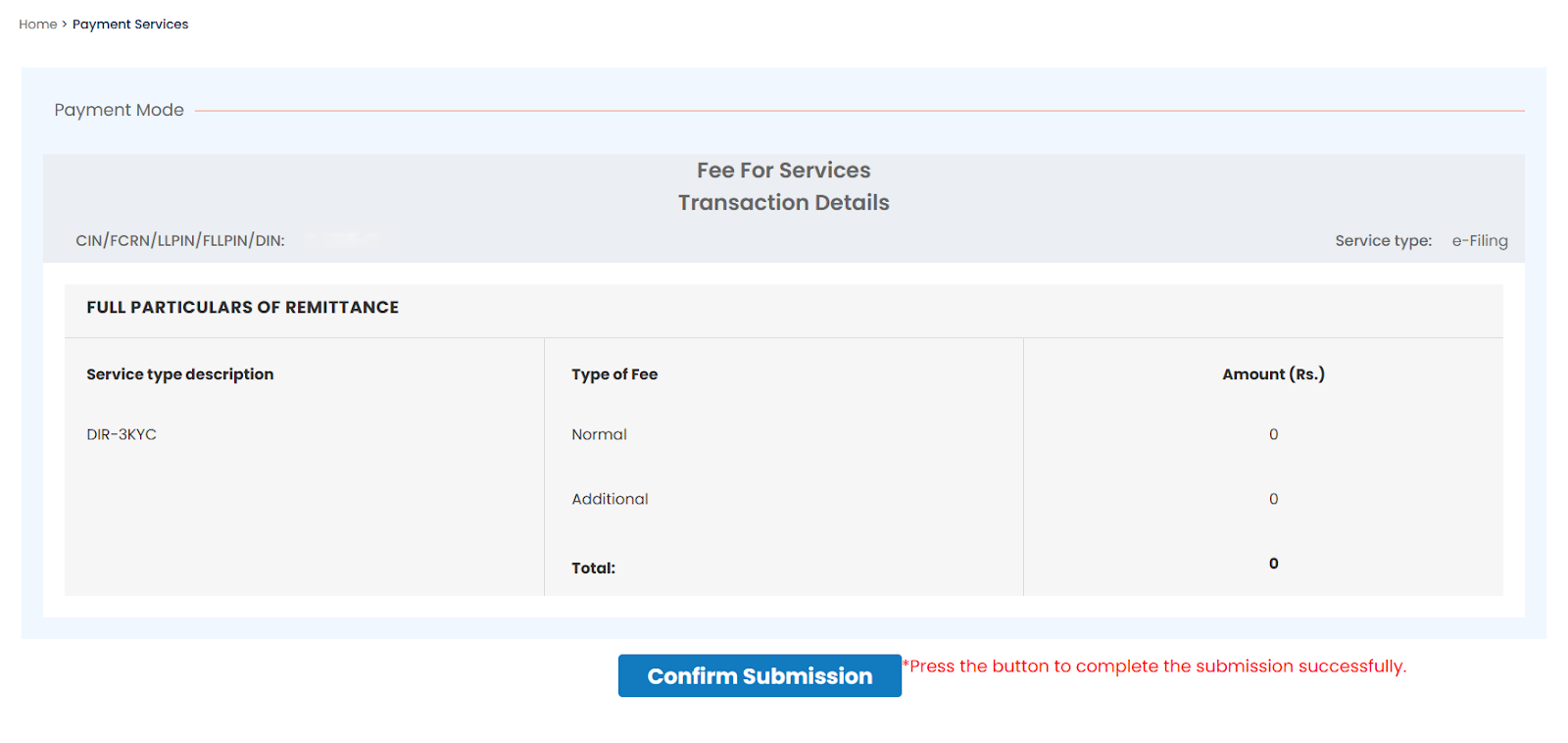
STEP 8: Acknowledgement
- The MCA V3 platform will generate an acknowledgement receipt, which you should save for future reference.
FAQs:
When submitting the DIR-3 KYC Web form, is it possible for me to edit my personal information?
When submitting the DIR-3-KYC Web Form, you are not permitted to edit any of your personal information. To make any modifications, please go to MCA Services → Company e-Filing → DIN Related Filings and select DIR-3-KYC KYC for Directors Form.
What happens if the DIR-3 KYC web form is not submitted by the deadline?
The Deadline for KYC is 30th September of every year. If not done your DIN will be designated as inactive and a penalty of Rs 5,000 will be applicable for failing to fill the DIR-3 KYC web form on time. This might potentially impact your capacity to serve as a director in companies.
Is it possible to submit the DIR-3 KYC web form on behalf of more than one director at once?
Every director must submit their unique DIR-3 KYC web form on their own. It is not possible to submit numerous forms in one submission.
If my DIR-3 KYC web form is rejected, what should I do?
If your form is rejected, you should check the MCA’s rejection justifications and make the required adjustments. After that, you can submit the form again within the allotted period.
Where can I go to get help and more details about the DIR-3 KYC online form?
You should visit the official MCA website (https://www.mca.gov.in/) for more comprehensive information, the most recent recommendations, and help completing the DIR-3 KYC web form. Alternatively, you can speak us for any concerns about business compliance in India.