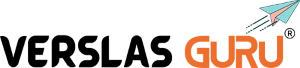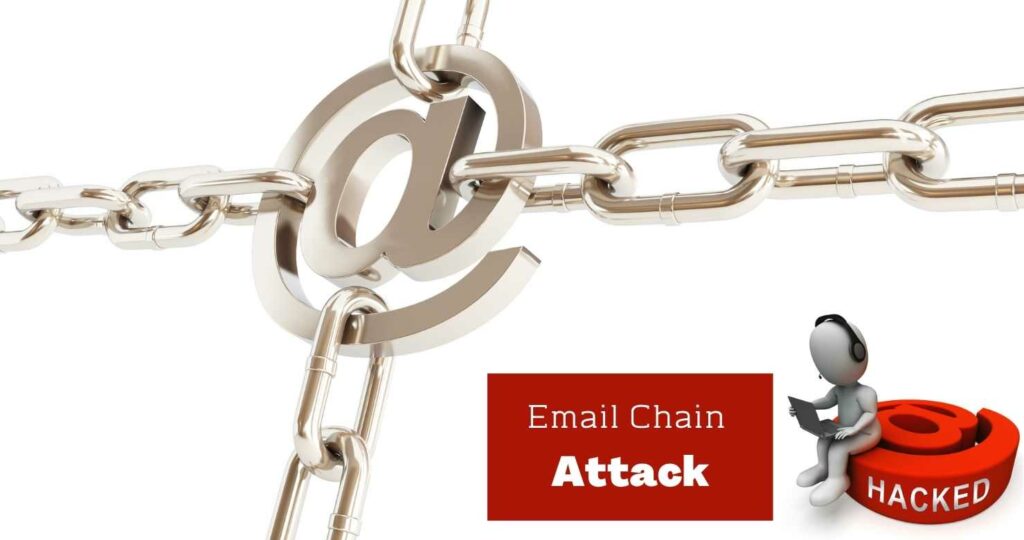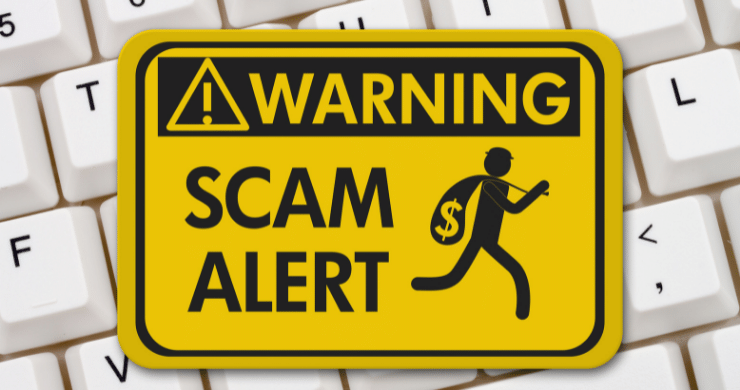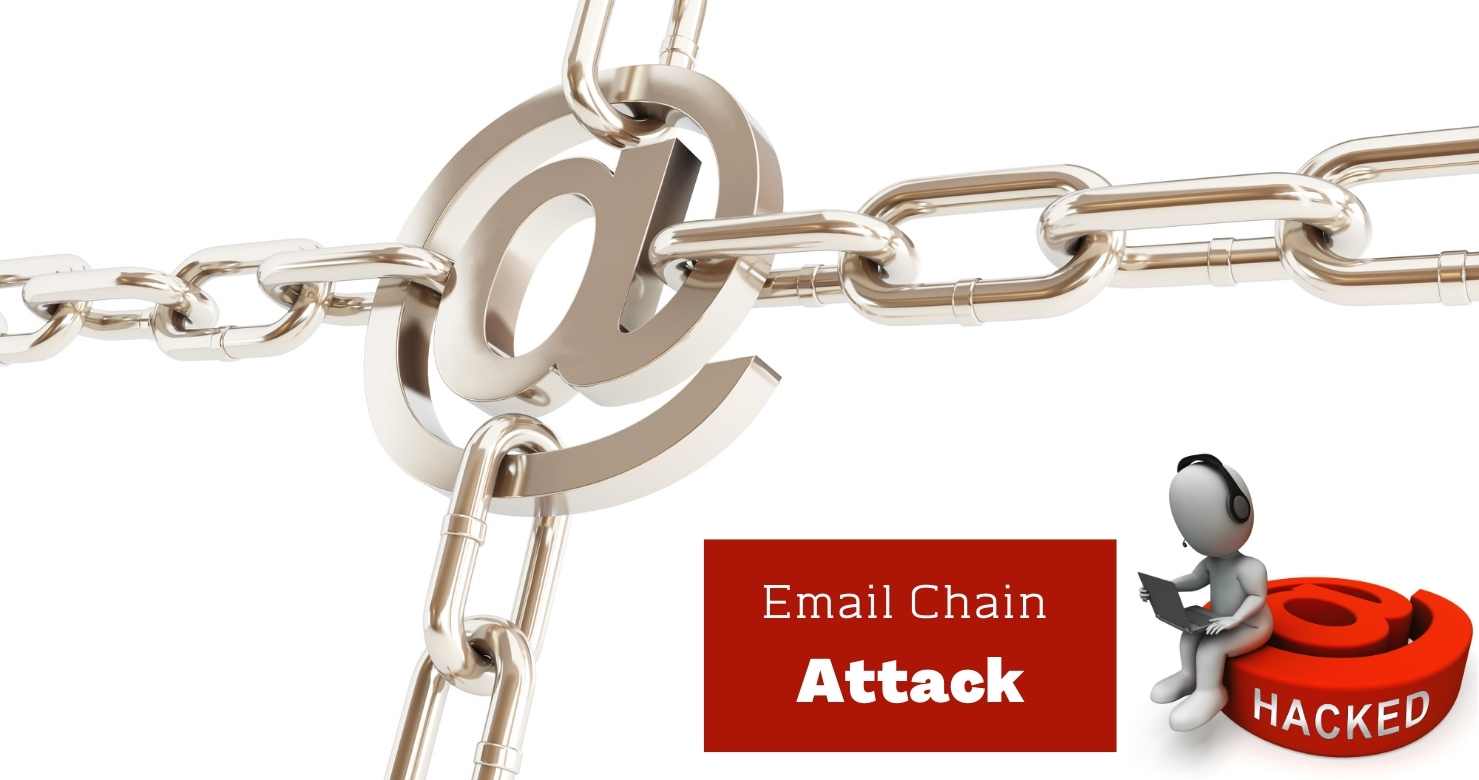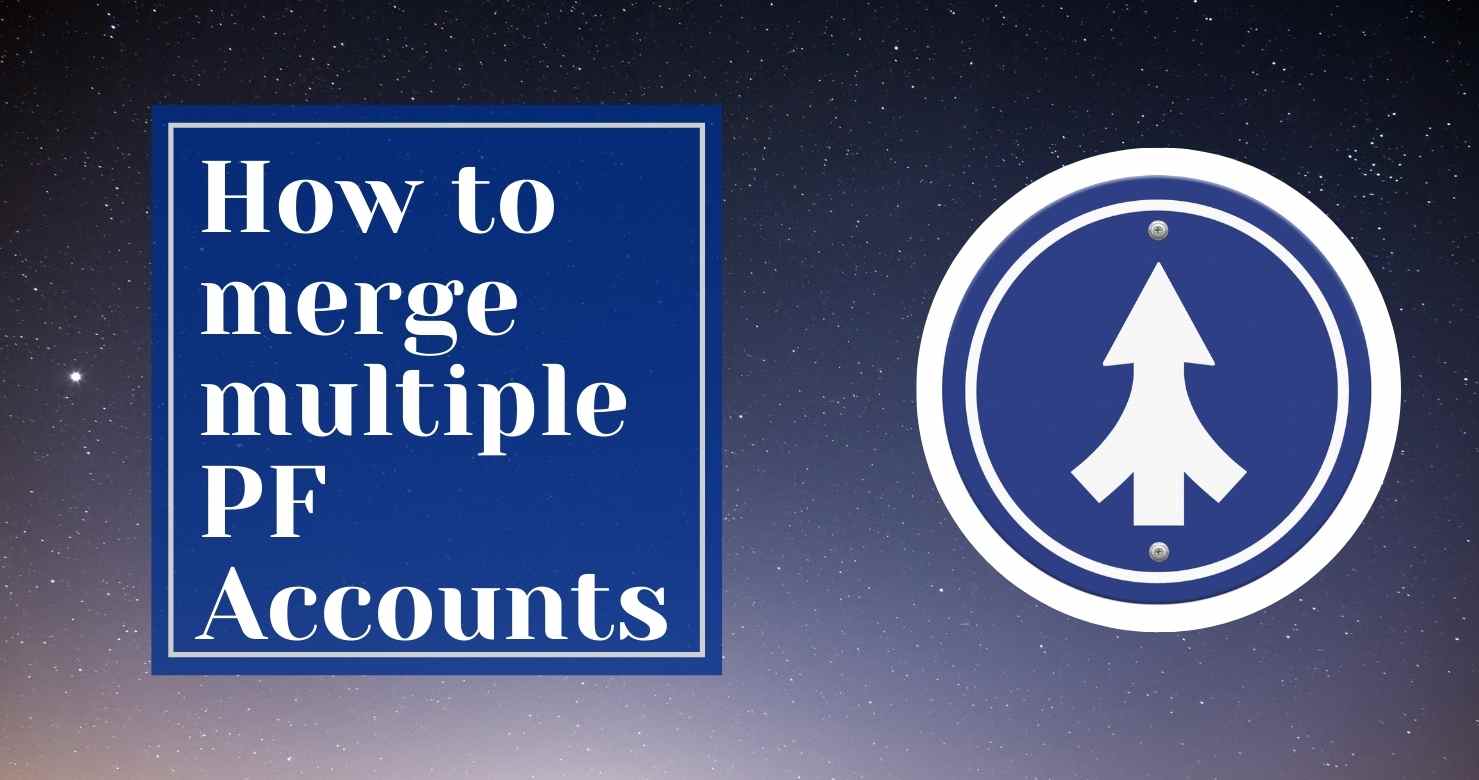
Introduction
All EPFO members have the option of merging or consolidating numerous PF accounts with their existing UAN. Read this article to learn about the steps involved in merging several PF accounts.
Many people nowadays change jobs frequently in search of higher pay or new titles. This usually leads to the creation of multiple Employee Provident Fund accounts, one for each company. The good news is that EPFO, the retirement fund regulator, now allows customers to merge or consolidate multiple PF accounts using their existing Universal Account Number (UAN). This page aims to provide users with an understanding of the many stages that must be followed in order to merge several PF accounts. An individual must first activate his or her UAN before combining accounts. The following are the measures to take in order to merge the accounts:
- Step 1: Go to the EPFO website.
- Step 2: In the ‘Our Services’ section, select ‘For Employees.’
- Step 3: Select ‘Member UAN/Online Service (OCS/OTCP)’ from the drop-down menu.
- Step 4: Select the ‘UAN Activation’ tab.
Step 5: Fill in your UAN and other personal information such as your name, date of birth, and phone number. Once you’ve completed all of the fields, click ‘Get Authorization PIN.’ After this pin is entered and authenticated, the UAN will be activated.
Method 1 – On EPFO portal
Individuals must go to the EPFO website to merge their existing EPFO accounts. He or she must select the “One employee – One EPF account” button under the “Services” menu.
A form for combining separate EPF accounts will appear. The participant must submit his or her UAN portal-registered mobile number. After that, you must input your UAN and current member ID. Following the submission of these details, an OTP will be given to the registered phone number for authentication.
After you provide the OTP, you’ll be taken to a website where you can merge your old PF account credentials. The request to consolidate the previous PF account with the existing PPF account must be sent to the EPFO after the old PF account number is provided and the declaration is accepted and submitted.
Method 2 – Through Email
If a person has two UANs, he or she might ask the EPFO to deactivate the one that was previously assigned to them. To do so, the user must submit an email to uanepf@epfindia.gov.in with the current and previous UANs included. The previous UAN will be blocked after due verification, but the current UAN will remain active. The user must then submit a claim for service and fund transfer to the current UAN.
Things to Keep in Mind
- After the UAN is activated, a user can only request to consolidate his or her accounts three days later.
- The member must keep his or her KYC and Aadhaar information up to current and registered with the EPFO.
Conclusion
Merging two or more EPF accounts is a simple operation that guarantees the user has a single consolidated account. PF is an excellent retirement savings option, and consumers are recommended to transfer their PF balance rather than withdraw it to get the most out of this financial tool. This is also a good idea from a tax aspect, because TDS will be deducted if you withdraw your PF after 5 years of continuous work.
Share This post!
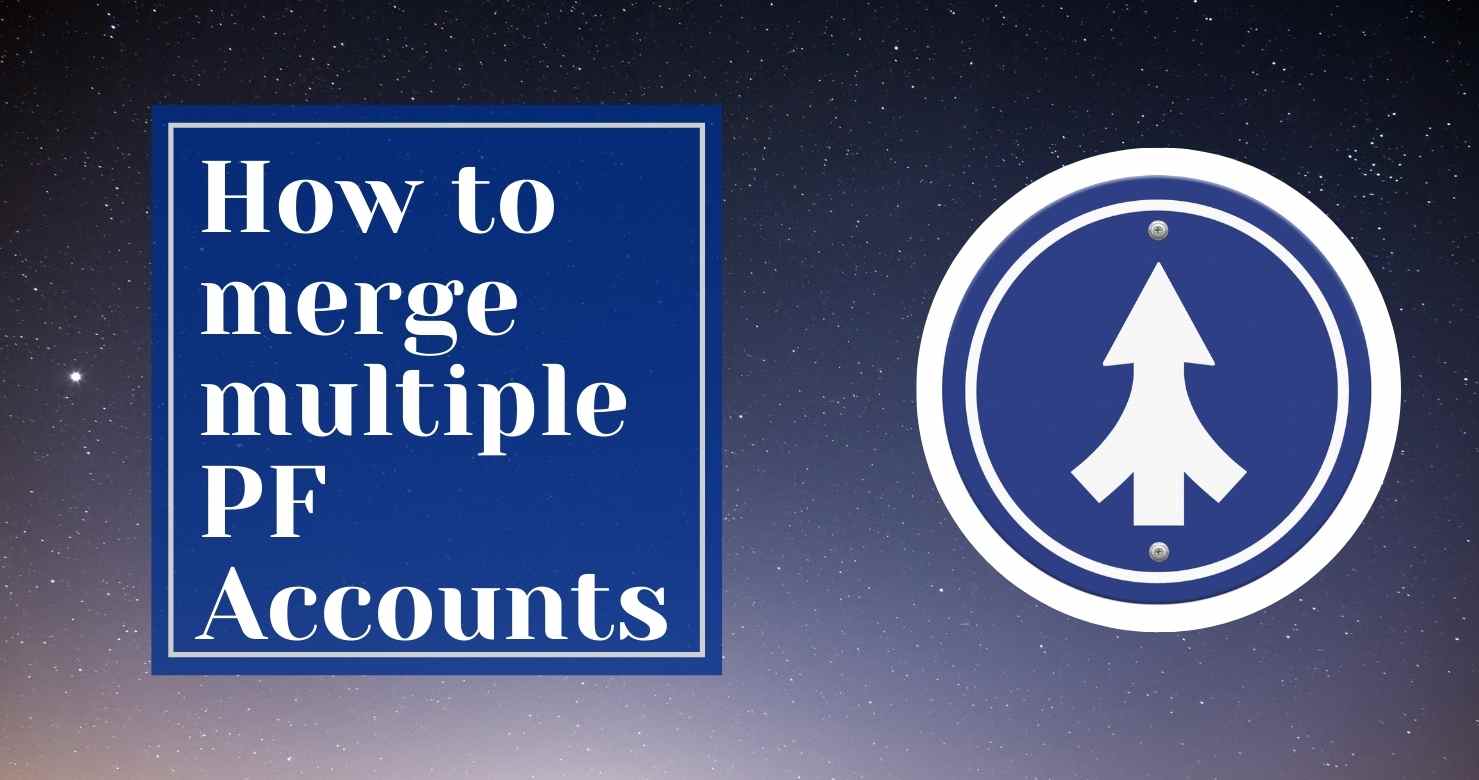
Introduction
All EPFO members have the option of merging or consolidating numerous PF accounts with their existing UAN. Read this article to learn about the steps involved in merging several PF accounts.
Many people nowadays change jobs frequently in search of higher pay or new titles. This usually leads to the creation of multiple Employee Provident Fund accounts, one for each company. The good news is that EPFO, the retirement fund regulator, now allows customers to merge or consolidate multiple PF accounts using their existing Universal Account Number (UAN). This page aims to provide users with an understanding of the many stages that must be followed in order to merge several PF accounts. An individual must first activate his or her UAN before combining accounts. The following are the measures to take in order to merge the accounts:
- Step 1: Go to the EPFO website.
- Step 2: In the ‘Our Services’ section, select ‘For Employees.’
- Step 3: Select ‘Member UAN/Online Service (OCS/OTCP)’ from the drop-down menu.
- Step 4: Select the ‘UAN Activation’ tab.
Step 5: Fill in your UAN and other personal information such as your name, date of birth, and phone number. Once you’ve completed all of the fields, click ‘Get Authorization PIN.’ After this pin is entered and authenticated, the UAN will be activated.
Method 1 – On EPFO portal
Individuals must go to the EPFO website to merge their existing EPFO accounts. He or she must select the “One employee – One EPF account” button under the “Services” menu.
A form for combining separate EPF accounts will appear. The participant must submit his or her UAN portal-registered mobile number. After that, you must input your UAN and current member ID. Following the submission of these details, an OTP will be given to the registered phone number for authentication.
After you provide the OTP, you’ll be taken to a website where you can merge your old PF account credentials. The request to consolidate the previous PF account with the existing PPF account must be sent to the EPFO after the old PF account number is provided and the declaration is accepted and submitted.
Method 2 – Through Email
If a person has two UANs, he or she might ask the EPFO to deactivate the one that was previously assigned to them. To do so, the user must submit an email to uanepf@epfindia.gov.in with the current and previous UANs included. The previous UAN will be blocked after due verification, but the current UAN will remain active. The user must then submit a claim for service and fund transfer to the current UAN.
Things to Keep in Mind
- After the UAN is activated, a user can only request to consolidate his or her accounts three days later.
- The member must keep his or her KYC and Aadhaar information up to current and registered with the EPFO.
Conclusion
Merging two or more EPF accounts is a simple operation that guarantees the user has a single consolidated account. PF is an excellent retirement savings option, and consumers are recommended to transfer their PF balance rather than withdraw it to get the most out of this financial tool. This is also a good idea from a tax aspect, because TDS will be deducted if you withdraw your PF after 5 years of continuous work.